Bad Boys 2
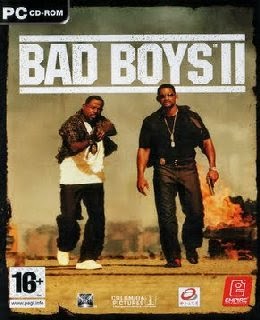
Bad Boys 2: System Requirements
- OS: Windows Xp,7,Vista
- CPU: Pentium 4, 1.2 Ghz Processor
- HDD: 200 MB
- Ram: 128 MB
- Video Memory: 32 MB
- Sound Card: DirectX Compatible
- Keyboard and Mouse
Bad Boys 2: Screenshots



How to Install?
- Extract the file using Winrar. (Download Winrar)
- Open "Bad Boys 2 - ApunKaGames" folder, double click on "Setup" and install it.
- After installation complete, run "setup.bat" to decompress sound data.
- Then launch "Launcher.exe" to configure your PC setting.
- Double click on "BBPC.exe" to play the game. Done!
Comments
Post a Comment